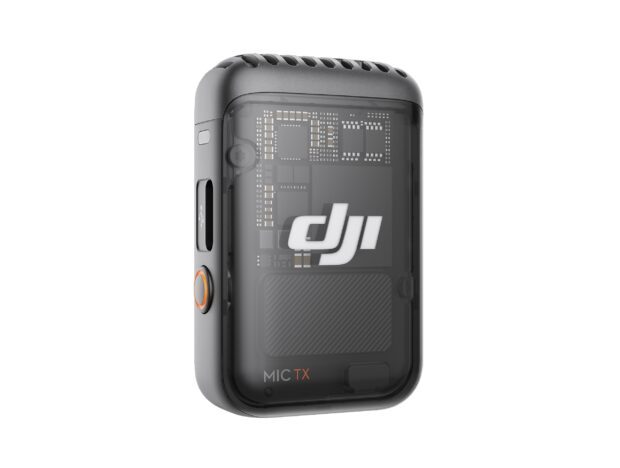The DJI Mic 2 is a compact, dual-channel wireless microphone system designed for reliable field recording. It introduces 32-bit float internal recording for a wide dynamic range and improved noise handling. The system features a long 250m transmission range and includes a dedicated receiver with camera, USB-C, and Lightning outputs for wide compatibility. Its transmitters offer a strong magnetic clip design and intelligent noise cancelling, making it a highly practical choice for documentaries, interviews, and factual programming.
Overview
- 2x TX and 1x RX kit
- Support for 32-bit float internal recording for maximum dynamic range
- Intelligent Noise Cancelling for clearer voice recording
- Dual-channel receiver with 1.1-inch OLED touchscreen and dial
- Up to 250m maximum transmission range
- Magnetic clip-on design for easy, discreet attachment
- Transmitters feature 8GB internal storage for 14-hour audio backup
- Receiver with 3.5mm TRS, USB-C, and Lightning outputs
- Safety Track recording at -6dB as a clip-prevention measure
2x DJI Mic 2 Transmitter w/ windshield and clip magnet
1x DJI Mic 2 Receiver
1x DJI Mic 2 Charging Case
1x DJI Mic 2 Carry Case
1x USB 3.0 Cable (Type A to Type C)
1x DJI Mic 2 Phone Adapter (Lightning)
1x DJI Mic 2 Phone Adapter (USB-C)
1x 3.5mm TRS to 3.5mm TRS Cable
Leverage 32-bit Float Recording
The most powerful feature of the Mic 2 is its 32-bit float internal recording on the transmitter. This provides a huge dynamic range, essentially eliminating the possibility of digital clipping. When recording unpredictable audio, always ensure this is enabled as a safeguard; you can adjust the volume perfectly in post-production without worrying about distorted audio.
Always Use Internal Recording as Backup
The transmitter’s 8GB internal storage allows for up to 14 hours of 24-bit audio backup. Even when using the wireless link, enable this internal recording. Should your wireless signal drop or suffer interference, you have a perfectly synced, high-quality audio file recorded directly on the talent.
Test the Noise Cancelling
The Intelligent Noise Cancelling feature is useful for environments with constant, moderate background noise (like air conditioning or light traffic). Test it before committing, as heavy noise cancellation can sometimes affect the natural quality of the voice. Use it strategically, but rely on 32-bit float for protection against sudden peaks.
Check the Safety Track
When running the receiver into your camera, utilise the Mono with Safety Track mode. This records the main audio on one channel and a duplicate track at -6dB on the second channel. This provides a guaranteed clean backup if a sudden loud sound causes the main track to clip on the camera’s recorder.
Streamline Setup with the Charging Case
The charging case automatically powers on and pairs the transmitter and receiver when opened. Use this to your advantage to ensure the kit is ready to shoot the moment you open the case on location, saving valuable setup time.
Adapt to Your System
Use the correct connector for your device: the 3.5mm TRS cable for traditional cameras, and the USB-C or Lightning adapters for direct connection to phones and tablets. The digital connections allow for better audio integration and often enable stereo recording.